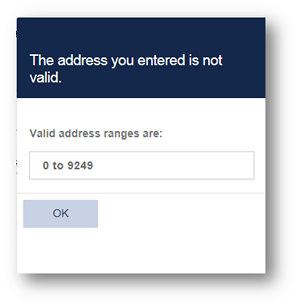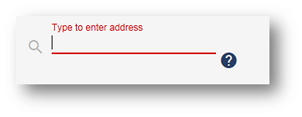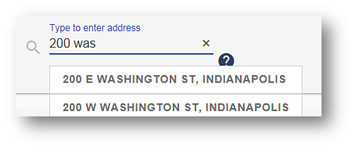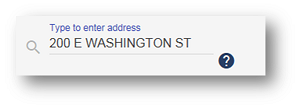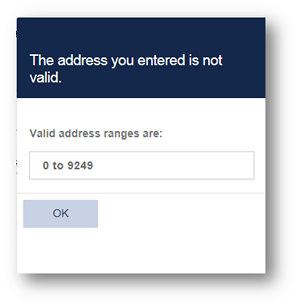En español
Address Input Help
Overview
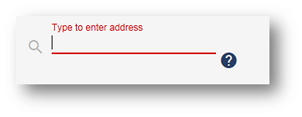
The address input box allows you to enter just part of your address and then select your address from a list of address candidates found
within the City of Indianapolis/Marion County.
How to Use
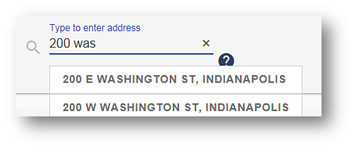
Start typing your address in the textbox. The application you are trying to use only works for addresses within the City of Indianapolis/Marion County.
After you have typed a minimum number of characters, at least 2 for the street name,
we will show you a list of addresses that match what you have entered so far. It should normally just take about a second before
you see list of address candidates. If it takes a little longer, it could be due to many residents accessing our applications.
Please be patient if this is the case.
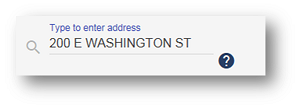
If you see your address listed, please select it from the list. If you don't see it listed, or you're just a fast typer, just
press the enter button and we will do our best to locate your address. If your address was located, you will see it properly formatted in the box.
Informational Messages
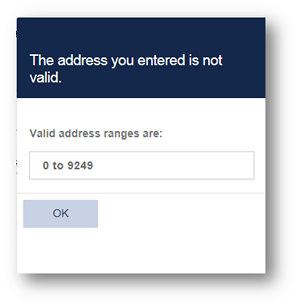 |
The street number you entered is invalid. Note the address range listed in the dialog and fix your address. |
Help! My Address Could Not Be Found!
Don't despair. Take another look at what you typed. Are there any typos? Try again by typing fewer characters, then pause and see if your address is listed.
We might have a different spelling for your address.
Below are some common issues:
- Highways are abbreviated like this: US 31, SR 67, I-465 (no periods after initials)
- The last word of a street name will be abbreviated as:
- AVE (Avenue)
- BLVD (Blvd)
- CIR (Circle)
- CT (Court)
- DR (Drive)
- LN (Lane)
- PKWY (Parkway)
- PL (Place)
- RD (Road)
- ST (Street)
- WAY (Way)
- A direction may be used before the last word to indicate parallel roads that have address numbers in the same address range. When the last word in the street name is 'Drive' or 'Lane', the abbreviation for the direction will be combined with the abbreviation of the last word.
- EDR (East Drive)
- ELN (East Lane)
- NDR (North Drive)
- SDR (South Drive)
- WDR (West Drive)
- WLN (West Lane)
- For streets that have a directional prefix, the prefix will be abbreviated with one letter: N (North), S (South), E (East), W (West). For example:
- Sometimes a prefix is mistakenly added when one is not needed. Try removing the N, S, E, W prefix and typing the house number and street name to see if your address is found.
- Only two abbreviations of the first word of a street name are allowed. They are:
- DR (Doctor)
- ST (Saint). For example: "Saint Clair" should be "St Clair".
- Two words are always abbreviated - OVLK (Overlook) and JCTN (Junction). Examples are:
- CROOKED CREEK OVLK
- EAGLE CREEK OVLK DR
- MANN VILLAGE JCTN
- COUNTRY JCTN
- For numbered streets, the first word of the street name will consist of the alphanumeric version of the ordinal number. For 1st through 9th Streets and 1st through 9th Avenues, a leading zero must be used. On all streets other than numbered streets, all numbers must be spelled out. For example:
- 01ST ST
- 10TH ST
- 05TH AVE
- THOUSAND OAKS DR
- For street names that start with the word 'Mount', that word is always spelled out:
- MOUNT AUBURN DR
- MOUNT HERMAN AVE
- MOUNT RAINIER DR
- The following exceptions have been approved to deal with street names which exceed 20 characters in length, have special characters, or have been defined by consensus and common usage:
- 40 & 8 AVE
- ALLEN'S LN
- ALONZO WATFORD SR DR
- AMANDA'S WAY
- COL H WIER COOK MEM DR
- COL H WIER COOK MEM DR N
- COL H WIER COOK MEM DR S
- DR A J BROWN AVE
- DR M L KING JR ST
- HARCOURT SPRING TER
- HILLCREST CTRYCLB RD
- MOORESVILLE BY-PASS
- MOUNT PLEASANT CTR DR
- O'HARA CT
- O'HARA LN
- PARK 65 DR
- QUAIL'S NEST DR
- SCOTT-IAN CT
- SCOTT-IAN LN
- STOP 10 RD
- STOP 11 RD
- STOP 12 RD
- STOP 13 RD
- SYCAMORE SPRINGS TRL
- THOMPSON VILLAGE TRL
- VAL-DEL CT
- Commonly misspelled street names:
- COLD SPRING RD
- DEQUINCY ST
- DR A J BROWN AVE
- DR M L KING JR ST
- HOLLIDAY CIR
- HOLLIDAY DR
- HOLLIDAY DR E
- HOLLIDAY DR W
- HOLLIDAY LN
- LASALLE ST
- LEGRANDE AVE
- MAC ARTHUR CT
- MAC ARTHUR LN
- MC CLEAN PL
- MC CLELLAN CT
- MC CLURE ST
- MC CONNELL WAY
- MC CORD ST
- MC COY ST
- MC CRAY ST
- MC DOUGAL ST
- MC DOWELL DR
- MC FARLAND BLVD
- MC FARLAND CT
- MC FARLAND PL
- MC FARLAND RD
- MC GAUGHEY RD
- MC GILL ST
- MC GREGOR RD
- MC GUIRE CT
- MC HENRY LN
- MC ILVAIN DR
- MC INTOSH LN
- MC KIM AVE
- MC KINLEY CT
- MC LAIN DR
- MC LAUGHLIN AVE
- MC LEAN PL
- MC LEAY DR
- MCCARTY ST
- MCCLARNEY CT
- MCCLOUD CT N
- MCCLOUD CT S
- MCCOLLOUGH CT
- MCCOLLOUGH DR
- MCCORD LN
- MCCORMICK ST
- MCCREA ST
- MCCREADY CT
- MCCURDY RD
- MCKEAN LN
- MCNUTT CIR
- MCPHERSON ST
- MCTHORN DR
- MITTHOEFER RD
- NORTH PERIMETER RD
- SOUTH PERIMETER RD
- WEST PERIMETER RD
- Streets that may have problems being found because a directional is included as part of the street name:
- NORTH WILLOW WAY
- NORTH CIRCLE DR
- NORTH BEND RD
- NORTH PERIMETER RD
- NORTH SERVICE RD
- NORTH ACCESS RD
- NORTH MEADOW CIR
- NORTH MEADOW DR
- NORTH PARK DR
- SOUTH ACCESS RD
- SOUTH CIRCLE DR
- SOUTH COURT DR
- SOUTH HAVEN CT
- SOUTH PERIMETER RD
- SOUTH RIVER RD
- SOUTH SERVICE RD
- SOUTH VILLAGE WAY
- EAST HILL DR
- EAST BOUNDARY ST
- EAST CIRCLE DR
- WEST ARLINGTON CT
- WEST CIRCLE DR
- WEST FORK RD
- WEST HILL DR
- WEST LAKE DR
- WEST LAKE NDR
- WEST LAKE RD
- WEST LAKE SDR
- WEST PARK WAY
- WEST PERIMETER RD
- WEST POINT DR
- WEST POINT PL
- WEST RIDGE CIR
- WEST VIEW DR
- WEST WIND LN
If you're still reading, chances are the address component just isn't working for you. It's possible that we do not have your address
in our database or that there is a bug in our application. If this is the case, please email us at
gis@indy.gov.